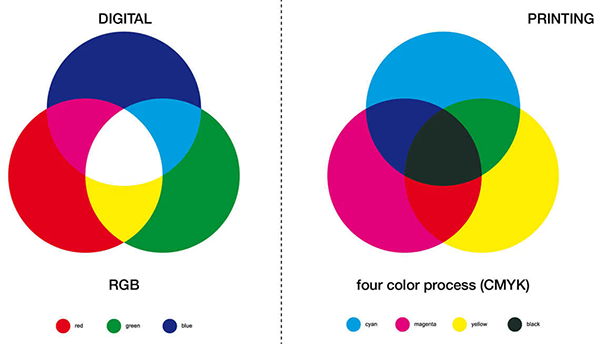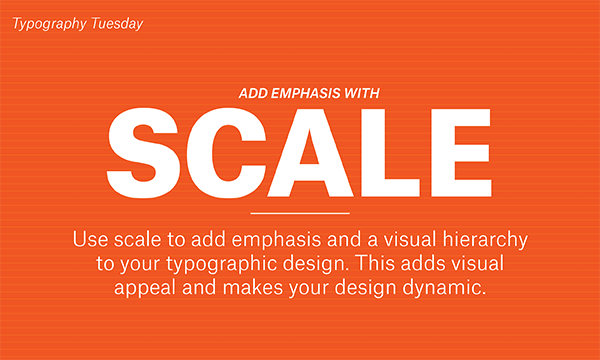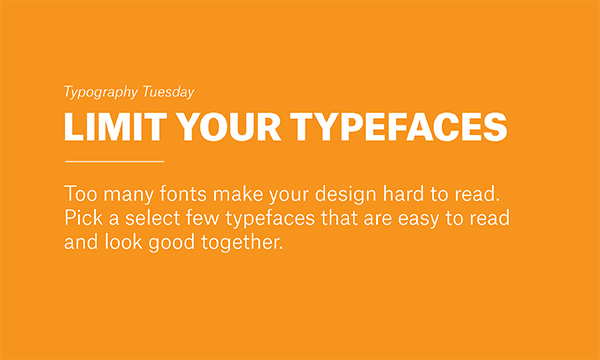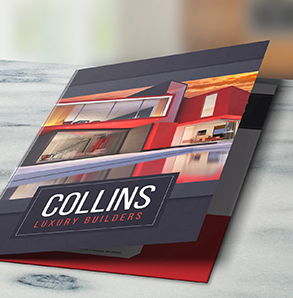ND4C is the “printer’s printer.” That means that we work with industry pros: designers, brokers, sign shops, and other resellers. We work with folks who know print. Folks who have ink on their fingers and know stock by its feel.
Search Help
| helpers | " + - and space | |
| busi card | matches either busi or business or card or cards | |
| "business card" | matches only "business card" | |
| +busi card | must match the first; can match the second | |
| +busi +card | must match both terms | |
| +busi -card | must match the first; cannot match the second |