FAQ
Menus
If you've been exploring our new site, it might look like some links are missing--but they've just moved. All pages that pertain to your account and order history are now stashed under the "MY ACCOUNT" dropdown.
Once you are on an order history page there is a new menu underneath the main menu. The same with the "Edit My Account" pages as can be seen in the images below.
MY ACCOUNT Dropdown:
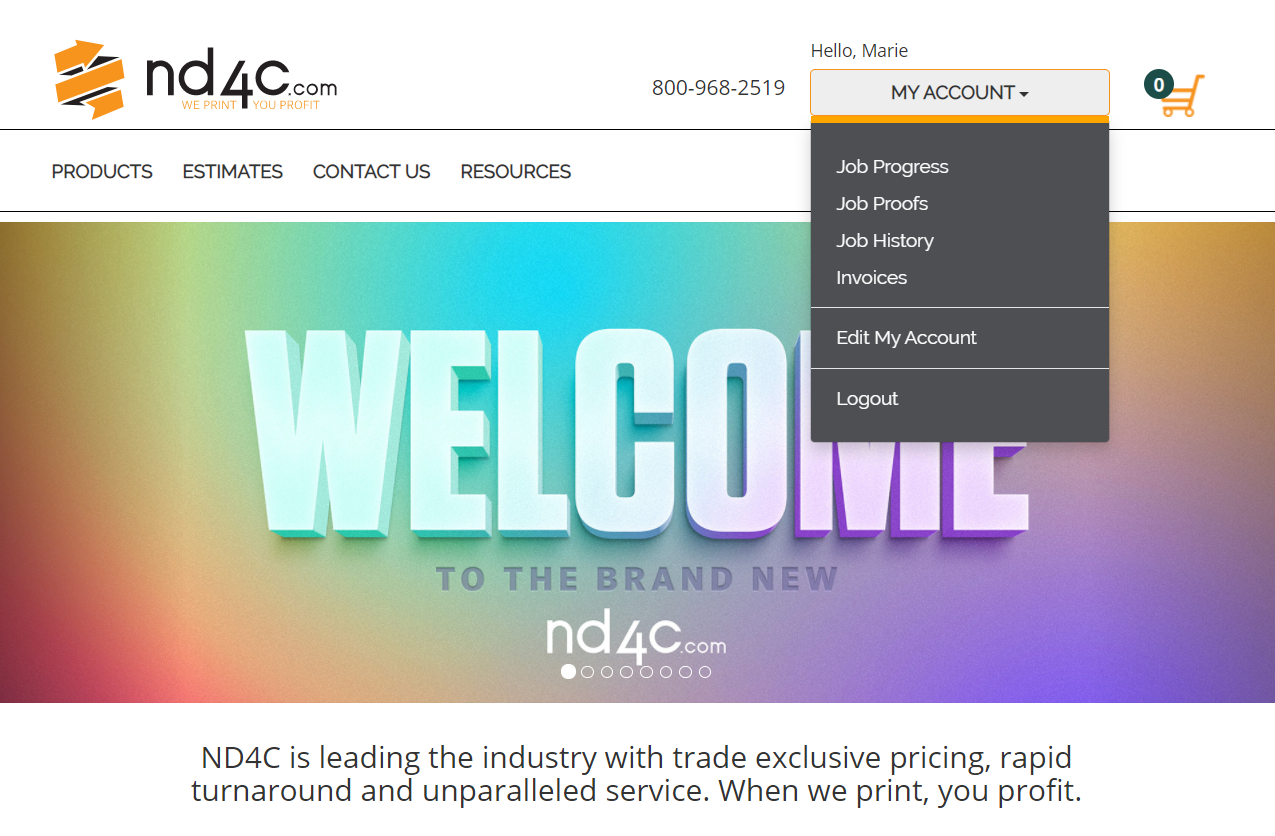
Order History Menu:
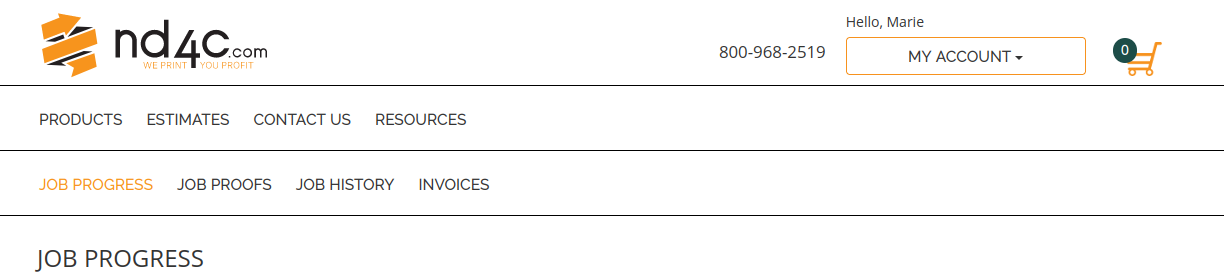
My Account Menu:
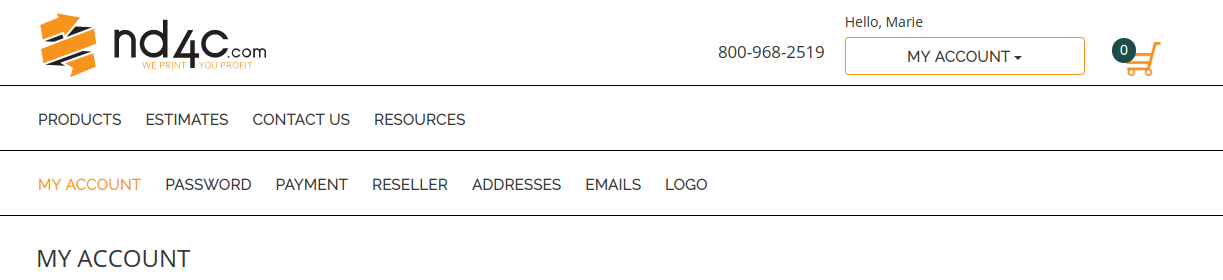
General
First we need to "find" your job information. To do this simply select "Job History" from the "MY ACCOUNT" menu. Then type in some of the project name in the box (filter) under the "Project Name" header. Alternatively you can use the other filter fields. This will help you find the job that you are interested in.
When you find your job, the "Job Status" column will tell you what the current status is.
There are many factors that determine how long it takes to produce a job. The Online Calculator will calculate the date when we expect the job to be done and this will be displayed when ordering as well as on the "Job History" page. That date does not include any shipping time.
Find your job information by selecting "Job History" from the "MY ACCOUNT" menu. Then type in some of the project name in the box (filter) under the "Project Name" header. Alternatively you can use the other filter fields.
When you find your job, the "Due Date" column will tell you what the expected date is.
On the "JOB HISTORY" page, in the "View" column there will be a little "Magnifying Glass" icon. Click on that to go the Job Proof page.
If a proof has been uploaded it will be listed. The "Art Palette" is a link to view the pdf proof online.
The main reason for putting a job on hold is our commitment to you, that your job will be printed with the highest quality. If there is any question about the art or the job specifications, our Prepress experts will send you an email with a detailed explanation of the problem or question.
There is a slight chance that the job is on hold because of Account issues. You will also receive an email if this happens and this can be easily remedied with a quick call to our Customer Service.
Estimates are handled in the order they are received and it will usually take less than an hour to get the reply during normal business hours.
If you need an immediate estimate, please call our Customer Service.
Shipping
Not all jobs that ship will have automated tracking numbers.
For those that do, you can select "Job History" from the "MY ACCOUNT" menu. Then type in some of the project name in the box (filter) under the "Project Name" header. Alternatively you can use the other filter fields. This will help you find the job that you are interested in.
When you find your job, the "Job Status" column will have a link with the Tracking Number.
The "Job Status" column in the "JOB HISTORY" page will display "Shipped / Completed" if your job has shipped.
You can use the box (filter) under the "Project Name" header and/or the other filter fields to search for the specific job you are interested in.
Art
All submitted art should be "Camera Ready" and should not require any adjustments.
We, can, however, make adjustments if required, but "Art Charges" will be applied to the order. Charges are hourly based and all art is done by our own Professional Graphics Artist.
