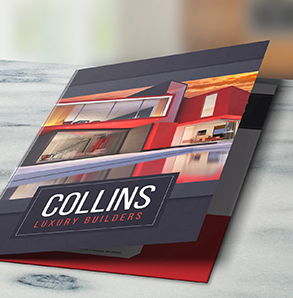ND4C is the “printer’s printer.” That means that we work with industry pros: designers, brokers, sign shops, and other resellers. We work with folks who know print. Folks who have ink on their fingers and know stock by its feel.
But even pros can sometimes forget a step or two along the way. After all, we’re all busy and sometimes things slip through the cracks on the way to placing a wholesale print order. And when that happens, orders are delayed and customers complain.
That’s why we’ve put together this quick “print-ready” checklist. Run through this guide before hitting submit and make sure that your orders fly through prepress without a hitch.
1. Are your files set to CMYK?
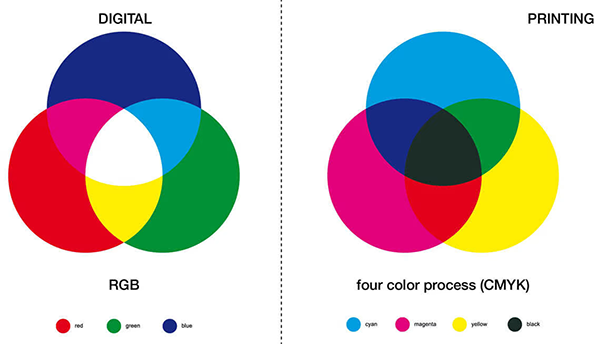 Source: Neurotic Dog Studios
Source: Neurotic Dog Studios
This crucial first step ensures that your colors will reproduce as accurately as possible. The default color setting for a computer monitor is RGB. Start each design file setup by double-checking your color mode settings.
2. Are your graphics vectors or rasters?
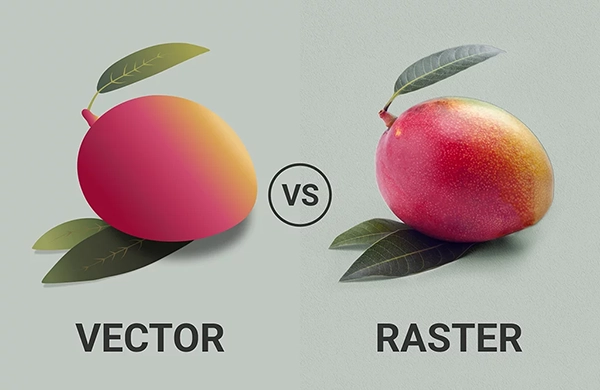 Source: Graphic Wallet
Source: Graphic Wallet
Vector images can be scaled infinitely without losing quality. When you’re designing graphic elements for your printed products, (i.e. logos, illustrations, etc.) always create them as vector images. You’ll save yourself a lot of time in the long run as you can use your graphic on a business card or a banner without having to recreate the artwork.
3. Are your rasters high quality?
Photo and some artwork cannot be created in vector format. In these situations, simply make sure that you’re starting out with the highest quality image you can get your hands on. This way, you can increase the size as needed without losing clarity and sharpness. A good rule of thumb is to set your resolution to at least 300 dpi.
4. Are you including bleeds?
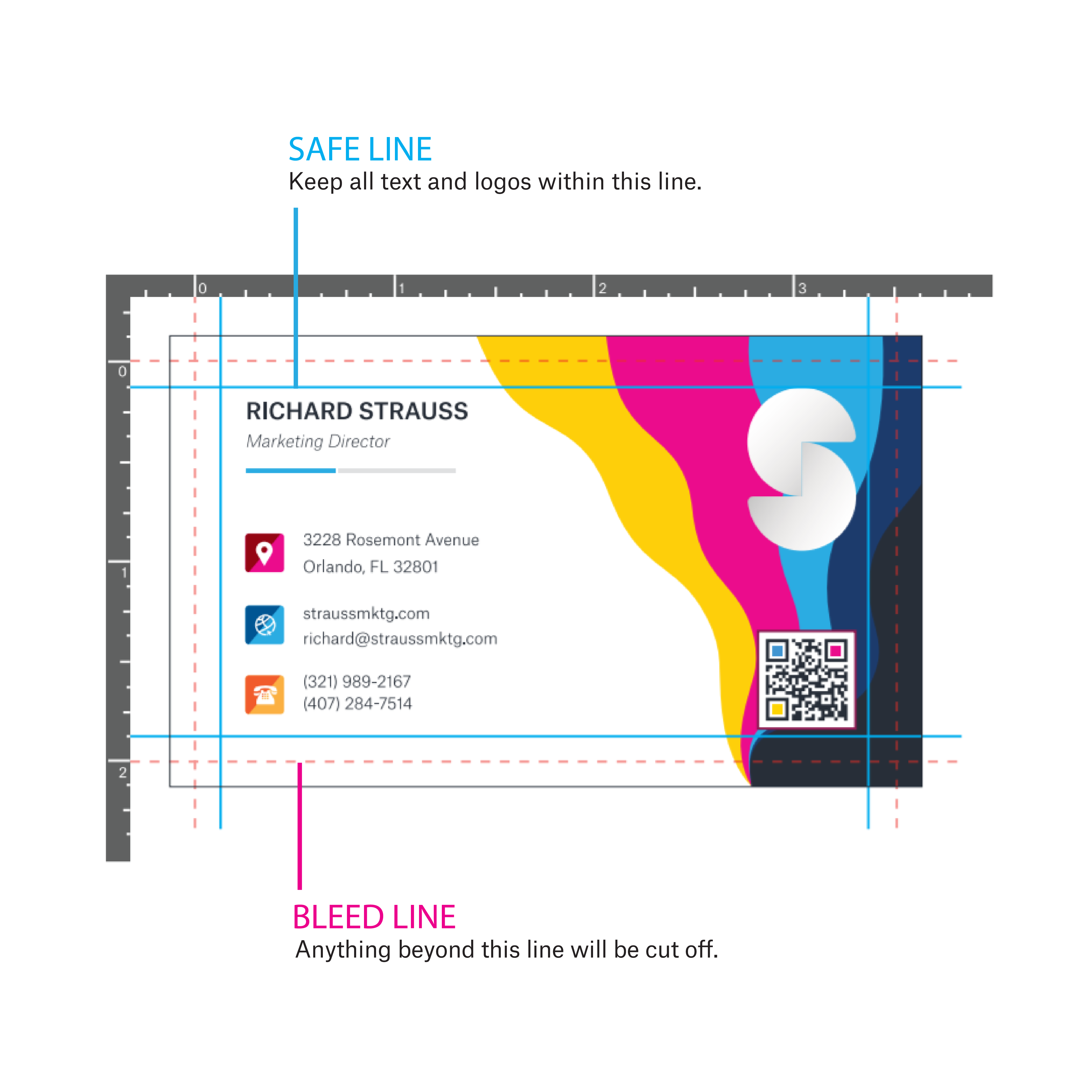
The bleed is the portion of the page that is trimmed off after printing. If you want your background colors or certain elements to extend all the way to the edge of the printed piece, make sure that it extends past the bleed line. Download our free product templates to ensure that your artwork is set up correctly – including bleeds.
5. Are your files saved in the right format?
Finally, the best format for print-ready files is PDF. The PDF format preserves the full integrity and quality of your design file while being universally accessible. We do accept other file types, including .ai, .eps, and .psd.