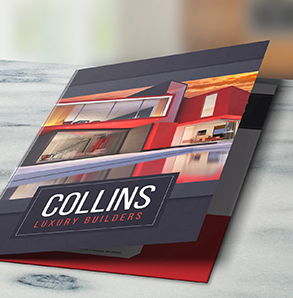You’ve wrapped up your custom business cards design. It’s been approved by the customer. You’ve uploaded the final artwork … and you’ve hit a snag. Artwork is getting kicked back because some of your elements are still in RGB.
The vast majority of wholesale printing services require CMYK color model, as this ensures accuracy in printing. While it’s nearly impossible to perfectly match screen to print (due to varying screen calibration), CMYK gets you the best approximation of your final colors on paper.
What’s the difference between RGB and CMYK?
Glad you asked. Both color models are used by graphic designers—but in different applications.
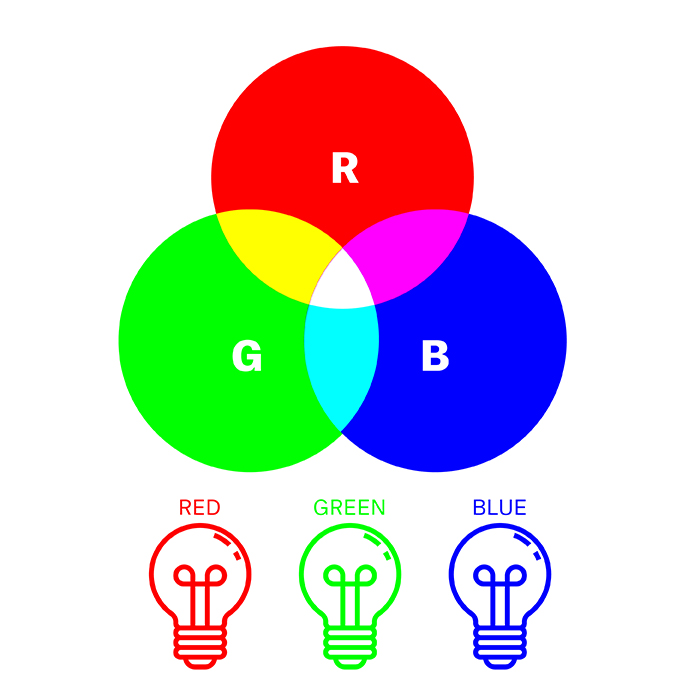
The RGB model is used for digital images that will be displayed on screens. RGB stands for Red-Green-Blue, and it uses varying combinations of these three colors to form all colors in the spectrum using additive light. The RGB spectrum is vast because red, green, and blue can be combined in nearly endless ways.
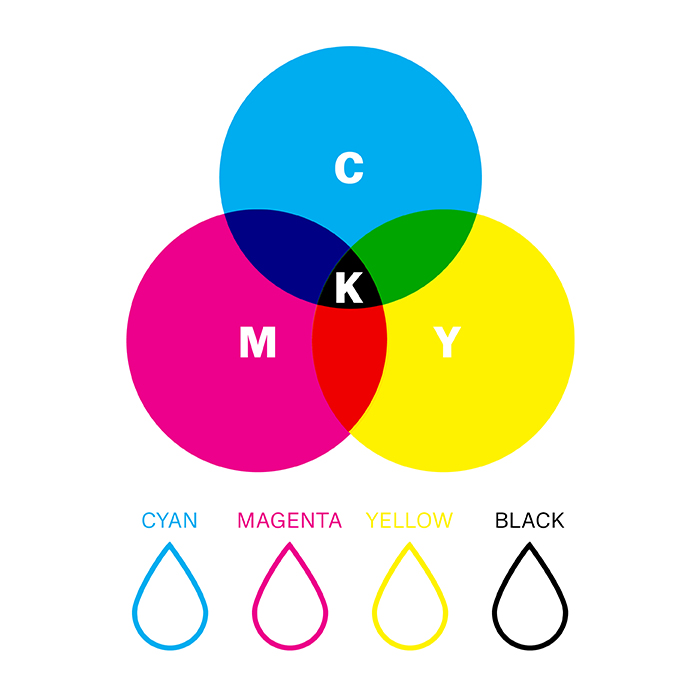
The CMYK model is used for printed products. CMYK stands for Cyan-Magenta-Yellow-Black. The K represents black in this color model to avoid confusion with the B for Blue in RGB. CMYK uses these four colors of ink to create any color in the spectrum using subtractive light. Colors are subtracted to create lighter shades or added to create darker shades.
So how can I view CMYK colors on a digital screen?

Source: CYAN SOLUTIONS
The truth is, no monitor can show true CMYK colors; however your design software (i.e. InDesign, Illustrator, and Photoshop) can give you a pretty close comparison. No software is perfect though, so when brand colors are crucial, it’s a good idea to get a printed proof before going to press. If a brand relies on a very specific color for brand recognition, it’s smart to get your color values exact before submitting a large order of wholesale business cards, wholesale flyers, or bulk brochures.
What if I don’t change RGB to CMYK?
Many printers will automatically make the switch for you. Of course, this means that you may end up with an unpleasant surprise when your brand colors don’t match up.
Because of this, we recommend starting any project in CMYK (rather than converting at the end). This ensures that you’re not dealing with dramatic color shifts right as you’re preparing to submit your project.
But if you end up at the last minute with a required color change, here’s the quick fix so your wholesale printing order isn’t delayed. We’ll cover the main design programs here:
Convert RGB to CMYK in PHOTOSHOP
1. Select your RGB image
2. In the menu bar, select Image
3. Hover over Mode, then choose CMYK Color
Convert RGB to CMYK in ILLUSTRATOR
1. Click File on the menu bar
2. Hover over Document Color Mode, then select CMYK Color